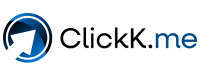SEO analytics plays a crucial role in optimizing your website and enhancing decision-making processes. By tracking key metrics such as organic traffic, keyword rankings, and conversion rates, you can refine your content strategy and improve user engagement. Utilizing tools like Google Analytics, Google Search Console, SEMrush, and Ahrefs, you can identify high-performing keywords, conduct competitor analysis, and monitor the impact of content updates. Techniques like A/B testing and heatmaps provide insights into user behavior and help streamline website layout and navigation. Additionally, by focusing on mobile performance and employing effective on-page SEO practices, you can ensure your site remains competitive and achieves higher search engine rankings.
How Can SEO Analytics Improve Your Decision-Making Process?
SEO analytics enhances your decision-making by providing data-driven insights into website performance, user behavior, and keyword effectiveness. It identifies high-performing content, reveals user engagement patterns, and uncovers areas needing improvement. This information guides content strategy, optimizing for better search rankings and higher traffic. Analytics also track the success of SEO campaigns, enabling adjustments for better results. By understanding competitor strategies and market trends, you can make informed decisions that align with business goals, ensuring a competitive edge and improved ROI.
What Key Metrics Should You Track in SEO Analytics?
Tracking the right metrics in SEO analytics is crucial for measuring success and making informed decisions. Here are the key metrics you should focus on:
- Organic Traffic: The number of visitors coming to your site through search engines.
- Bounce Rate: The percentage of visitors who leave your site after viewing only one page.
- Keyword Rankings: The position of your targeted keywords in search engine results.
- Click-Through Rate (CTR): The ratio of users who click on your link to the number of total users who view it.
- Conversion Rate: The percentage of visitors who complete a desired action, such as filling out a form or making a purchase.
- Backlinks: The number and quality of external links pointing to your site.
- Page Load Time: The time it takes for your web pages to load, affecting user experience and rankings.
- User Engagement: Metrics like average session duration and pages per session to gauge user interaction.
- Mobile Usability: The performance of your site on mobile devices, crucial for user experience and SEO.
How Can You Measure Organic Traffic?
Measure organic traffic using tools like Google Analytics by analyzing the “Acquisition” section. This section shows traffic sources, allowing you to isolate organic search traffic. Track the number of sessions, users, and new users from search engines. Monitor the performance of landing pages to see which pages attract the most organic visits. Compare data over time to identify trends and improvements. Use Google Search Console for additional insights into search queries, impressions, and click-through rates. These metrics provide a comprehensive view of your organic traffic performance.
What Is the Importance of Bounce Rate?
Bounce rate measures the percentage of visitors who leave your website after viewing only one page, indicating user engagement and content relevance. A high bounce rate suggests that your site may not meet visitors’ expectations or needs, leading to poor user experience and lower search engine rankings. Reducing bounce rate improves user retention, increases the chances of conversions, and enhances overall site performance. By analyzing and addressing the factors contributing to a high bounce rate, you can optimize your content and design to better satisfy visitor intent and improve SEO outcomes.
How Does Average Session Duration Affect SEO?
Average session duration indicates how long visitors stay on your website, reflecting user engagement and content quality. Longer sessions suggest that users find your content valuable and relevant, positively impacting SEO rankings. Search engines interpret longer durations as a sign of a good user experience. Conversely, short sessions may indicate poor content or usability issues, negatively affecting your rankings. By optimizing content and improving site navigation, you can increase average session duration, enhancing user satisfaction and boosting your site’s search engine performance.
How Do You Set Realistic SEO Goals Using Analytics?
Set realistic SEO goals using analytics by analyzing current performance data, identifying strengths and weaknesses. Establish baseline metrics for organic traffic, keyword rankings, and conversion rates. Define clear, measurable objectives like increasing organic traffic by a specific percentage or improving rankings for targeted keywords. Use historical data to forecast achievable growth. Regularly review progress and adjust strategies based on analytics insights. Prioritize goals that align with business objectives and focus on incremental improvements. This approach ensures goals are attainable and driven by data-driven decisions, enhancing overall SEO effectiveness.
What Historical Data Should You Consider?
Analyzing historical data is essential for informed decision-making in SEO. Key historical data to consider includes:
- Organic Traffic Trends: Track changes in organic traffic over time to identify growth patterns and seasonal variations.
- Keyword Rankings: Monitor the historical positions of your targeted keywords to evaluate progress and strategy effectiveness.
- Conversion Rates: Review past conversion rates to understand user behavior and the impact of SEO efforts on business goals.
- Bounce Rate and Session Duration: Analyze these metrics over time to assess content engagement and user experience.
- Backlink Profile: Examine the history of backlinks to understand their impact on rankings and identify trends or issues.
- Content Performance: Evaluate the success of individual content pieces to refine your content strategy.
- Technical SEO Issues: Track past technical issues and their resolutions to prevent recurring problems.
How Can Competitor Analysis Inform Your Goals?
Competitor analysis informs your SEO goals by revealing strengths and weaknesses in their strategies. Identify competitors’ high-performing keywords, content, and backlink profiles to discover opportunities and gaps in your approach. Analyze their website structure, user experience, and technical SEO to benchmark your performance. Use this data to set realistic, competitive goals for keyword rankings, content creation, and link-building efforts. Understanding competitors’ tactics helps you refine your strategy, capitalize on their weaknesses, and differentiate your brand, ultimately enhancing your SEO effectiveness and market position.
How Do You Identify High-Performing Keywords?
Identify high-performing keywords using tools like Google Analytics, Google Search Console, and keyword research tools such as SEMrush or Ahrefs. Analyze metrics like search volume, click-through rate (CTR), and conversion rates. Focus on keywords with high search volume and low competition. Review your site’s organic search data to pinpoint keywords driving significant traffic and engagement. Evaluate competitors’ top keywords for additional opportunities. Regularly update and refine your keyword list based on performance data to ensure you target the most effective terms for your SEO strategy.
Which Tools Can Help You Find Keywords?
Using the right tools is essential for effective keyword research. Key tools that can help you find valuable keywords include:
- Google Keyword Planner: Offers keyword ideas and search volume data.
- Ahrefs: Provides comprehensive keyword analysis, competition metrics, and content suggestions.
- SEMrush: Delivers keyword insights, competitor analysis, and trend tracking.
- Moz Keyword Explorer: Offers keyword suggestions, SERP analysis, and difficulty scores.
- Ubersuggest: Generates keyword ideas, traffic estimates, and SEO difficulty.
- Google Search Console: Shows keywords driving organic traffic to your site.
- AnswerThePublic: Visualizes user questions and search queries.
How Do You Analyze Keyword Performance?
Analyze keyword performance using tools like Google Analytics and Google Search Console. Track metrics such as search volume, click-through rate (CTR), and conversion rates for each keyword. Monitor keyword rankings to see their positions in search results over time. Evaluate traffic and engagement data to determine which keywords drive the most visitors and interactions. Compare performance against competitors’ keywords to identify strengths and weaknesses. Use these insights to refine your keyword strategy, focusing on high-performing terms and adjusting or eliminating underperforming ones for better SEO results.
How Can Analytics Tools Enhance Your SEO Strategy?
Analytics tools enhance your SEO strategy by providing data-driven insights into website performance, user behavior, and keyword effectiveness. They help identify high-performing content, track keyword rankings, and measure organic traffic. Tools like Google Analytics and Search Console reveal user engagement patterns and conversion rates, guiding content optimization and technical improvements. They also uncover SEO issues and opportunities, enabling you to adjust strategies for better results. By analyzing competitor data and market trends, analytics tools help refine your approach, ensuring more effective targeting, higher search rankings, and improved ROI.
What Are the Best SEO Analytics Tools Available?
Several top-notch SEO analytics tools can help you optimize your strategy effectively:
- Google Analytics: Provides comprehensive insights into website traffic, user behavior, and conversion tracking.
- Google Search Console: Monitors site performance, indexing status, and keyword rankings.
- Ahrefs: Offers in-depth analysis of backlinks, keyword rankings, and competitor strategies.
- SEMrush: Delivers keyword research, site audits, and competitive analysis.
- Moz Pro: Includes keyword tracking, site audits, and link analysis.
- Screaming Frog: Conducts detailed technical SEO audits and identifies on-site issues.
- Ubersuggest: Generates keyword ideas, SEO analysis, and site audits.
How Do Google Analytics and Google Search Console Compare?
Google Analytics provides detailed insights into user behavior, traffic sources, and conversion tracking on your website. It helps analyze visitor demographics, session duration, and user flow to optimize site performance and user experience. Google Search Console focuses on monitoring and maintaining your site’s presence in search results. It offers data on keyword rankings, indexing status, and search performance. Search Console also identifies technical issues affecting visibility. Together, these tools provide a comprehensive view of your website’s performance, from user engagement to search engine visibility.
What Features Make SEMrush and Ahrefs Valuable?
SEMrush and Ahrefs are highly valuable SEO tools, each offering a range of powerful features:
SEMrush:
- Keyword Research: Extensive database for keyword ideas and trends.
- Competitor Analysis: Detailed insights into competitors’ strategies and performance.
- Site Audit: Comprehensive website health checks and recommendations.
- Backlink Analysis: Tracks backlinks and identifies opportunities for link building.
- Position Tracking: Monitors keyword rankings over time.
- Content Marketing: Tools for content optimization and topic research.
Ahrefs:
- Backlink Analysis: Large index for detailed backlink profiles and link opportunities.
- Keyword Explorer: In-depth keyword research with difficulty scores and traffic estimates.
- Site Explorer: Analyzes website performance and competitor data.
- Content Explorer: Identifies popular content in your niche for inspiration.
- Rank Tracking: Monitors keyword positions and tracks changes.
- Site Audit: Identifies technical SEO issues and suggests improvements.
How Do You Utilize Heatmaps for SEO Insights?
Utilize heatmaps to gain SEO insights by tracking user interaction on your website. Heatmaps reveal where users click, scroll, and spend the most time, highlighting popular areas and content. Analyze this data to optimize page layout, improve user experience, and ensure important elements are prominently placed. Identify sections with low engagement to refine or reposition content. Use heatmap insights to enhance call-to-action placement, streamline navigation, and reduce bounce rates. By aligning user behavior with SEO goals, heatmaps help boost site performance and search engine rankings.
What Can Heatmaps Tell You About User Behavior?
Heatmaps reveal user behavior by showing where visitors click, scroll, and focus their attention on your website. They identify which elements attract the most interaction and which areas are ignored. Heatmaps highlight popular content, effective calls-to-action, and navigation paths. They also uncover usability issues, such as confusing layouts or overlooked links. By analyzing these patterns, you can optimize design and content placement to improve user engagement, enhance the user experience, and increase conversions. Heatmaps provide visual data to make informed decisions for website improvements.
How Do Heatmaps Help Improve Website Layout?
Heatmaps help improve website layout by visually showing user interaction patterns, such as clicks, scrolls, and attention focus. They identify high-engagement areas, guiding the optimal placement of important elements like calls-to-action and key content. Heatmaps reveal underperforming sections that need redesign or better content. By highlighting confusing layouts or ignored links, heatmaps enable you to streamline navigation and enhance usability. This data-driven approach ensures that the website layout aligns with user behavior, improving overall user experience, engagement, and conversion rates.
How Can A/B Testing Optimize Your SEO Tactics?
A/B testing optimizes SEO tactics by comparing two versions of a webpage to see which performs better. Test elements like headlines, images, and call-to-action buttons to determine their impact on user engagement and conversion rates. Analyze results to identify the most effective variations, ensuring higher click-through rates and lower bounce rates. Use insights to refine content, layout, and keywords, aligning them with user preferences and search engine algorithms. Regular A/B testing allows continuous improvement of SEO strategies, enhancing site performance and boosting search engine rankings.
What Elements Should You Test in A/B Testing?
To optimize your website’s performance and user engagement, consider testing the following elements in A/B testing:
- Headlines: Different versions to see which attracts more attention.
- Call-to-Action (CTA): Variations in text, color, and placement.
- Images and Videos: Different visuals to determine impact on engagement.
- Content Layout: Various arrangements of text, images, and CTAs.
- Navigation: Different menu structures or link placements.
- Forms: Variations in fields, layout, and submission buttons.
- Colors and Fonts: Different color schemes and typography styles.
- Landing Pages: Different designs and messaging to improve conversions.
How Do You Interpret A/B Testing Results?
Interpret A/B testing results by comparing key performance metrics like conversion rates, click-through rates, and bounce rates between the two versions. Analyze which version performs better based on statistical significance. Look for clear differences in user behavior, engagement, and goal completions. Use data to determine which elements influenced the improvements. Implement the winning version and apply insights to future tests. Continuously monitor performance to ensure lasting benefits. This process helps refine your website’s design, content, and functionality, leading to enhanced user experience and higher conversions.
How Do SEO Analytics Drive Content Strategy?
SEO analytics drive content strategy by identifying high-performing keywords, user preferences, and content gaps. Analyze data to understand which topics attract the most traffic and engagement. Use these insights to create targeted, relevant content that meets audience needs and improves search rankings. Track metrics like organic traffic, bounce rate, and conversion rates to refine and optimize content. Continuously monitor trends and competitor performance to stay ahead. By leveraging SEO analytics, you can create a data-driven content strategy that boosts visibility, engagement, and overall website performance.
How Do You Determine Which Content Resonates with Your Audience?
Determine which content resonates with your audience by analyzing engagement metrics like page views, time on page, and social shares. Use tools like Google Analytics to track which topics and keywords drive the most organic traffic. Monitor comments, likes, and shares on social media to gauge audience interest. Conduct surveys and gather feedback directly from your audience. Review bounce rates and conversion rates to identify effective content. By assessing these metrics, you can identify successful content themes and formats, ensuring your strategy aligns with audience preferences and needs.
What Role Does Page Views Play?
Page views are a crucial metric in evaluating website performance. They play several key roles:
- Measure Popularity: Indicate which pages are attracting the most visitors.
- Content Effectiveness: Help assess the success of content in engaging users.
- User Interest: Reveal topics and formats that resonate with the audience.
- Traffic Sources: Show where your traffic is coming from, such as search engines or social media.
- Engagement Levels: Higher page views suggest better user engagement and retention.
- SEO Performance: Influence search engine rankings through increased activity and relevance.
How Do Social Shares Reflect Content Success?
Social shares reflect content success by indicating high audience engagement and approval. When users share your content, it shows that they find it valuable, relevant, and worth recommending to others. Shares increase content visibility, driving more traffic to your site and potentially improving search engine rankings. They also amplify your reach, extending your content’s influence beyond your immediate audience. By tracking social shares, you can identify popular topics and formats, informing future content creation and enhancing your overall content strategy for better engagement and performance.
How Can Analytics Help in Identifying Content Gaps?
Analytics help identify content gaps by revealing topics and keywords that your audience searches for but are not adequately covered on your site. Tools like Google Analytics and Search Console show which search queries lead to low engagement or high bounce rates. Analyzing competitor content can highlight missing subjects. Reviewing user feedback and comments can also uncover unmet needs. By identifying these gaps, you can create targeted content to fill them, improving relevance, user satisfaction, and SEO performance, ultimately driving more traffic and engagement.
What is a Content Gap Analysis?
A content gap analysis identifies missing or underrepresented topics in your content strategy that your audience is interested in. It involves reviewing current content, analyzing competitor content, and using tools like Google Analytics and keyword research to find unmet needs and opportunities. This analysis helps you pinpoint areas where valuable content can be added to address user queries and improve SEO. By filling these gaps, you enhance your site’s relevance, attract more traffic, and better meet your audience’s needs, ultimately boosting engagement and conversions.
How Do You Use Analytics to Perform a Content Gap Analysis?
Use analytics to perform a content gap analysis by examining search queries and keywords that drive traffic to competitors but not to your site. Utilize tools like Google Analytics and Search Console to identify low-performing content and high bounce rates. Review audience behavior and feedback for unmet needs. Compare your content against competitors to find missing topics. Analyze search volume and trends to identify relevant keywords. This process highlights opportunities to create new, targeted content, filling gaps and enhancing your site’s relevance, user engagement, and search engine rankings.
How Do You Measure the Impact of Content Updates?
Measure the impact of content updates by tracking key metrics before and after changes using tools like Google Analytics. Monitor organic traffic, bounce rate, and average session duration to assess user engagement. Check keyword rankings to see if updated content improves search visibility. Analyze conversion rates to determine if updates lead to more desired actions. Review social shares and backlinks to gauge broader impact. Compare these metrics over time to identify trends and improvements, ensuring content updates effectively enhance performance and meet SEO goals.
What Metrics Indicate Successful Content Updates?
Successful content updates can be identified through several key metrics:
- Organic Traffic: Increase in visitors from search engines.
- Keyword Rankings: Improved positions for targeted keywords.
- Bounce Rate: Reduction in the percentage of visitors leaving after viewing one page.
- Average Session Duration: Increase in the time users spend on your site.
- Conversion Rate: Higher percentage of visitors completing desired actions.
- Page Views: Growth in the number of times updated content is viewed.
- Social Shares: Increase in content shares on social media platforms.
- Backlinks: More external sites linking to your updated content.
How Often Should You Update Your Content?
Update your content regularly, typically every 6 to 12 months, to keep it relevant and accurate. For high-traffic or cornerstone content, consider more frequent updates, such as quarterly. Monitor analytics to identify underperforming pages and prioritize those for updates. Update content when there are significant industry changes, new information, or shifts in search trends. Regular updates ensure content stays fresh, improves SEO rankings, and maintains user engagement. Adjust the frequency based on content performance, industry dynamics, and audience needs to maximize impact.
How Can You Use Analytics to Improve User Experience?
Use analytics to improve user experience by tracking metrics like bounce rate, session duration, and page views. Identify pages with high exit rates to pinpoint areas needing improvement. Analyze user flow to understand navigation patterns and optimize site structure. Review device and browser reports to ensure compatibility. Use heatmaps to see where users click and engage most. Track loading times and address slow pages. Collect feedback through surveys and analyze user comments. By addressing these insights, you can enhance usability, streamline navigation, and create a more engaging, user-friendly website.
What Insights Can You Gain from User Flow Analysis?
User flow analysis provides insights into how visitors navigate your website. It reveals the most common paths users take, identifying popular entry and exit pages. This analysis highlights drop-off points where users leave, indicating potential issues with content or usability. It shows which pages drive the most engagement and conversions, helping optimize those pathways. By understanding user behavior and preferences, you can enhance site structure, improve navigation, and create a more intuitive user experience, ultimately increasing retention and conversion rates.
How Do You Analyze User Flow in Google Analytics?
Analyze user flow in Google Analytics by navigating to the “Behavior” section and selecting “Behavior Flow.” This visualization shows the paths users take through your site. Review the starting pages, interactions, and exit points to identify patterns. Look for drop-off points where users leave and high-traffic paths to popular content. Analyze the flow for different segments, such as new vs. returning users. Use these insights to optimize navigation, improve content placement, and enhance user experience, ensuring smoother journeys and higher engagement.
How Does User Flow Impact Conversion Rates?
User flow impacts conversion rates by highlighting how effectively users navigate your site towards completing desired actions. A smooth, intuitive flow guides users through the conversion funnel, reducing drop-offs and improving engagement. Identifying and optimizing high-exit points and obstacles enhances user experience, making it easier for visitors to find what they need and complete conversions. Clear pathways, relevant content, and streamlined navigation increase the likelihood of conversions. By analyzing and improving user flow, you can directly boost conversion rates and overall site performance.
How Do You Use Analytics to Reduce Page Load Time?
Use analytics to reduce page load time by identifying slow-loading pages in Google Analytics under “Site Speed” reports. Analyze metrics like average load time and server response time. Pinpoint specific issues such as large image files, excessive scripts, or unoptimized code. Utilize PageSpeed Insights to get detailed recommendations. Implement fixes like compressing images, leveraging browser caching, and minimizing CSS and JavaScript. Monitor changes in load times after optimization. Continuously track and refine to ensure pages load quickly, enhancing user experience and improving SEO rankings.
What Tools Help Measure Page Load Time?
Several tools can help measure and optimize page load time:
- Google PageSpeed Insights: Provides performance analysis and optimization suggestions.
- GTmetrix: Offers detailed reports on page speed and recommendations for improvements.
- Pingdom: Monitors website speed and performance, providing insights and historical data.
- WebPageTest: Conducts in-depth speed tests from various locations and browsers.
- Google Analytics: Includes site speed reports to track load times across pages.
- Lighthouse: Chrome DevTools feature for performance auditing and recommendations.
- YSlow: Analyzes web pages and suggests ways to improve their speed based on Yahoo’s rules.
What Best Practices Can Speed Up Your Website?
Several best practices can help improve your website’s speed and performance:
- Optimize Images: Compress and resize images without sacrificing quality.
- Minimize HTTP Requests: Reduce the number of elements on your page.
- Use Browser Caching: Store static resources in the user’s browser.
- Minify CSS, JavaScript, and HTML: Remove unnecessary characters and whitespace.
- Enable Compression: Use Gzip to compress files sent from your server.
- Reduce Server Response Time: Optimize server performance and use a reliable hosting provider.
- Use a Content Delivery Network (CDN): Distribute content across multiple servers globally.
- Prioritize Above-the-Fold Content: Load visible content first to improve perceived load time.
How Can You Track and Improve Mobile Performance?
Track mobile performance using Google Analytics’ mobile reports to monitor traffic, bounce rates, and conversions. Use Google PageSpeed Insights to assess mobile load times and receive optimization suggestions. Employ responsive design to ensure content adapts to different screen sizes. Optimize images and minify code for faster loading. Enable browser caching and leverage a CDN for quicker content delivery. Regularly test your site on various mobile devices to identify issues. Continuously monitor metrics and make adjustments to enhance mobile user experience and performance.
What Metrics Are Crucial for Mobile SEO?
Crucial metrics for mobile SEO include:
- Mobile Traffic: Number of visitors accessing your site via mobile devices.
- Bounce Rate: Percentage of mobile users leaving after viewing one page.
- Page Load Time: Speed at which your site loads on mobile devices.
- Conversion Rate: Percentage of mobile visitors completing desired actions.
- Mobile-Friendly Score: Evaluation of your site’s mobile usability.
- User Engagement: Metrics like session duration and pages per session on mobile.
- Click-Through Rate (CTR): Effectiveness of mobile search listings in attracting clicks.
- Core Web Vitals: Metrics such as Largest Contentful Paint (LCP), First Input Delay (FID), and Cumulative Layout Shift (CLS) specific to mobile performance.
How Do You Optimize Your Website for Mobile Users?
Optimize your website for mobile users by implementing responsive design to ensure it adapts to various screen sizes. Compress and resize images for faster load times. Minify CSS, JavaScript, and HTML to reduce file sizes. Enable browser caching and use a content delivery network (CDN) for quicker content delivery. Prioritize above-the-fold content to load first. Ensure buttons and links are easily tappable and navigation is simple. Test your site on multiple mobile devices and use tools like Google Mobile-Friendly Test to identify and fix issues, enhancing user experience and SEO performance.
How Do You Measure the ROI of Your SEO Efforts Using Analytics?
Measure the ROI of your SEO efforts using analytics by tracking key metrics such as organic traffic, conversion rates, and revenue from organic searches. Use Google Analytics to set up goals and e-commerce tracking, linking conversions to specific SEO campaigns. Calculate the total revenue generated from organic traffic and compare it to the cost of your SEO activities. Monitor changes in keyword rankings and assess their impact on traffic and conversions. Regularly review these metrics to determine the effectiveness and profitability of your SEO strategies, ensuring a positive return on investment.
What Are the Key Performance Indicators (KPIs) for SEO?
Key Performance Indicators (KPIs) for SEO include:
- Organic Traffic: The number of visitors coming from search engines.
- Keyword Rankings: The positions of your targeted keywords in search engine results.
- Bounce Rate: The percentage of visitors who leave your site after viewing only one page.
- Conversion Rate: The percentage of visitors who complete a desired action, such as making a purchase or filling out a form.
- Backlinks: The quantity and quality of external links pointing to your site.
- Page Load Time: The time it takes for your web pages to load.
- Click-Through Rate (CTR): The ratio of users who click on your link in the search results.
- Domain Authority (DA): A metric that predicts how well your site will rank on search engines.
How Do Conversion Rates Reflect SEO Success?
Conversion rates reflect SEO success by indicating the effectiveness of attracting and engaging targeted traffic. High conversion rates show that the SEO efforts are bringing in relevant visitors who find the content valuable and are motivated to take desired actions, such as making a purchase or filling out a form. This demonstrates that the keywords and content are well-aligned with user intent. Improving conversion rates also signals better user experience and site usability, contributing to overall SEO performance and validating the impact of optimization strategies on business goals.
What Is the Importance of Cost Per Acquisition (CPA)?
Cost Per Acquisition (CPA) is crucial as it measures the cost-effectiveness of your marketing efforts. It shows how much you spend to acquire a single customer, providing insight into the profitability of your campaigns. Lower CPA indicates more efficient spending and higher ROI. Tracking CPA helps identify which channels and strategies yield the best results, allowing you to allocate budget more effectively. By optimizing CPA, you can reduce costs, increase profitability, and ensure sustainable growth, making it a key metric for evaluating marketing performance.
How Can You Attribute Revenue to SEO Activities?
Attribute revenue to SEO activities by using tools like Google Analytics to track organic traffic and conversions. Set up goal tracking and e-commerce tracking to link revenue to specific SEO efforts. Analyze the performance of landing pages and keywords driving organic traffic. Use attribution models to assign revenue credit to different touchpoints in the customer journey. Compare revenue from organic searches before and after SEO campaigns. By tracking these metrics, you can directly connect SEO activities to revenue generation, demonstrating the financial impact of your optimization efforts.
What Models Are Used for Attribution in SEO?
Several models help attribute revenue and conversions to SEO efforts:
- Last Click Attribution: Credits the final touchpoint before conversion.
- First Click Attribution: Credits the initial touchpoint that led to conversion.
- Linear Attribution: Distributes credit equally across all touchpoints in the customer journey.
- Time Decay Attribution: Gives more credit to touchpoints closer to the conversion time.
- Position-Based Attribution: Splits credit between the first and last touchpoints, with a smaller portion to the middle interactions.
- Data-Driven Attribution: Uses algorithms to assign credit based on actual user data and behavior patterns.
How Do You Track Conversions from Organic Search?
Track conversions from organic search using Google Analytics. Set up goal tracking to monitor specific actions like form submissions, purchases, or sign-ups. Enable e-commerce tracking for detailed revenue data. In the “Acquisition” section, navigate to “Channels” and select “Organic Search” to view conversions and revenue from organic traffic. Use UTM parameters to track specific campaigns. Analyze landing page performance to see which pages drive the most conversions. Continuously monitor and adjust your strategy based on these insights to optimize your SEO efforts for higher conversion rates.
How Do You Present SEO Analytics to Stakeholders?
Present SEO analytics to stakeholders by focusing on key metrics like organic traffic, keyword rankings, conversion rates, and ROI. Use clear, visual reports with graphs and charts to illustrate performance trends. Highlight significant achievements, such as increased traffic or improved rankings. Explain the impact of SEO activities on business goals, emphasizing revenue growth and cost savings. Provide actionable insights and recommendations for future strategies. Keep the presentation concise, avoiding technical jargon, and relate data to overall business objectives to ensure stakeholders understand the value of SEO efforts.
What Data Visualization Techniques Are Effective?
Effective data visualization techniques include:
- Line Charts: Show trends over time for metrics like organic traffic and keyword rankings.
- Bar Charts: Compare different categories, such as traffic from various sources or keyword performance.
- Pie Charts: Illustrate proportions, such as traffic distribution across channels.
- Heatmaps: Highlight areas of high engagement on web pages.
- Scatter Plots: Display relationships between two variables, like bounce rate and session duration.
- Dashboards: Consolidate multiple visualizations into a single view for comprehensive analysis.
- Tables: Provide detailed numerical data for in-depth examination.
How Can You Simplify Complex Data for Stakeholders?
Simplify complex data for stakeholders by using clear visualizations like charts and graphs to highlight key metrics. Focus on the most relevant data points that align with business goals. Use dashboards to consolidate important information in one place. Avoid technical jargon and explain insights in straightforward language. Provide context by comparing current performance to past data or industry benchmarks. Summarize findings with concise takeaways and actionable recommendations. By presenting data visually and clearly, you make it easier for stakeholders to understand and act on the information.
What are the essential elements of on-page SEO?
On-page SEO involves optimizing individual web pages to improve search engine rankings and drive organic traffic. Key elements include:
- Title Tags: Accurate and keyword-rich titles for each page.
- Meta Descriptions: Compelling summaries that include target keywords.
- Header Tags (H1, H₂, H₃): Organized structure with keywords in headings.
- URL Structure: Clean, descriptive URLs containing relevant keywords.
- Content Quality: High-quality, informative, and keyword-optimized content.
- Image Alt Text: Descriptive text for images to enhance SEO.
- Internal Linking: Linking to other relevant pages on your site.
- Mobile-Friendliness: Responsive design for better mobile experience.
- Page Load Speed: Fast loading times for better user experience and SEO.
How can I improve my on-page for my website?
To improve your on-page SEO, use relevant keywords in titles, headings, and content while optimizing meta descriptions. Ensure URLs are short and descriptive, and use internal linking to related content. Optimize images with alt text and proper file names, and improve page load speed. Make sure your site is mobile-friendly and uses structured data/schema markup. Create high-quality, original content and ensure a good user experience with easy navigation and readable fonts.
How does optimizing title tags influence SEO?
Optimizing title tags influences SEO by improving search engine visibility and click-through rates. Title tags are a primary ranking factor, helping search engines understand the content’s relevance to queries. Including target keywords in title tags enhances the chances of ranking higher for those terms. Well-crafted, compelling titles attract more clicks from search engine results pages, driving more organic traffic. Effective title tags also improve user experience by accurately describing the page content, leading to better engagement and lower bounce rates, further boosting SEO performance.
What is the role of meta descriptions in on-page SEO?
Meta descriptions play a crucial role in on-page SEO by providing a brief summary of a webpage’s content. They appear under the title in search engine results, influencing click-through rates. Well-crafted meta descriptions, including relevant keywords, attract users by clearly indicating the page’s value. Although not a direct ranking factor, compelling meta descriptions enhance visibility and drive more organic traffic. They improve user experience by setting accurate expectations, reducing bounce rates, and encouraging engagement, which indirectly supports better search engine rankings.
How do you effectively use header tags (H1, H₂, H₃, etc.) for SEO?
Effectively use header tags for SEO by structuring content hierarchically. Use H1 tags for the main title, ensuring it includes primary keywords and accurately describes the content. Utilize H2 tags for main sections, incorporating secondary keywords to enhance relevance. Employ H3 tags for subsections, further organizing content and including additional keywords where appropriate. Properly structured header tags improve readability, user experience, and search engine understanding of content hierarchy. This helps search engines index pages accurately, enhancing SEO performance and increasing the likelihood of higher rankings.
What is keyword density, and how does it impact on-page SEO?
Keyword density refers to the percentage of times a keyword appears in a text compared to the total word count. Its impact on on-page SEO includes:
- Relevance Indication: Helps search engines understand the topic of the content.
- Avoiding Keyword Stuffing: Overuse of keywords can lead to penalties and lower rankings.
- Optimal Density: Maintaining a balanced keyword density (usually 1-2%) enhances readability and SEO.
- Content Quality: Ensures keywords are used naturally, improving user experience.
- Search Engine Rankings: Proper keyword density contributes to better rankings by signaling content relevance without over-optimization.
How can internal linking strategies improve on-page SEO?
Internal linking strategies improve on-page SEO by enhancing site navigation, distributing page authority, and helping search engines index your site effectively. By linking related content, you guide users to relevant information, increasing engagement and reducing bounce rates. Internal links distribute link equity across pages, boosting the SEO value of linked content. They also help search engines understand the structure and hierarchy of your site, improving crawl efficiency and indexing. Well-implemented internal linking ensures important pages receive visibility and authority, contributing to higher search engine rankings.
What are the best practices for optimizing images on a webpage?
Optimizing images on a webpage enhances SEO and user experience. Best practices include:
- Use Descriptive File Names: Include relevant keywords in image file names.
- Compress Images: Reduce file sizes to improve load times without sacrificing quality.
- Alt Text: Provide descriptive alt text with keywords for accessibility and SEO.
- Responsive Images: Use appropriate image sizes for different devices to ensure quick loading.
- Image Formats: Choose the right format (JPEG for photos, PNG for graphics).
- Lazy Loading: Load images only when they enter the viewport to improve performance.
- Sitemaps: Include images in your XML sitemap to help search engines discover them.